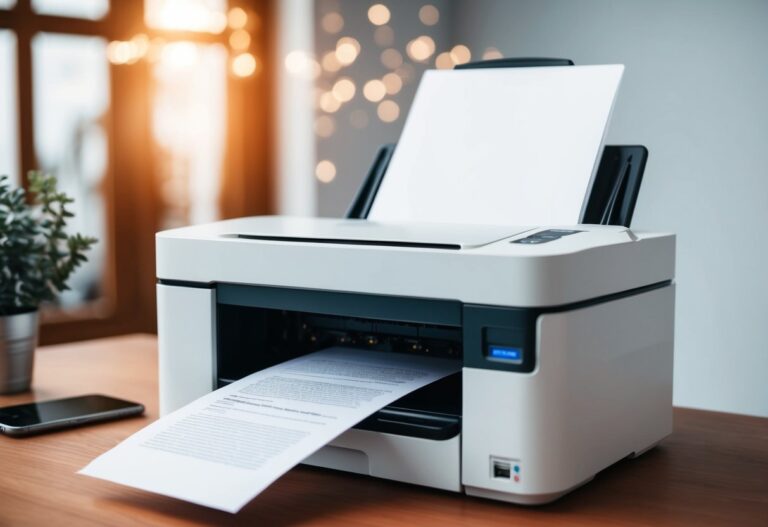Is your DTF printer giving you trouble with white ink? Don’t worry, you’re not alone. Many users face this common issue, but there are solutions to get your printer back on track.

The main reason your DTF printer might not be printing white is due to clogged nozzles or ink separation. White ink has a thicker consistency than other colors, making it more prone to clogging. Also, if the ink has been sitting for a while, it can separate, causing uneven prints or no white at all.
To fix this, try running a nozzle check and cleaning cycle on your printer. If that doesn’t work, you might need to shake your white ink cartridge gently to mix it up. Regular maintenance, like daily printer use and proper storage of ink, can help prevent these issues in the future.
Key Takeaways
- Clogged nozzles and ink separation are common causes of white ink printing problems
- Regular cleaning and maintenance can prevent most white ink issues
- Proper ink storage and daily printer use help keep your DTF printer running smoothly
Common Reasons For White Ink Printing Issues
Is your DTF printer giving you trouble with white ink? Don’t worry, you’re not alone! There are several common reasons why your printer might be struggling to print white.
Clogged print head nozzles are a frequent culprit. You might notice missing lines or patchy prints when this happens. It’s a good idea to clean your print heads regularly to avoid this issue.
Are you mixing your ink properly? White ink needs regular stirring to keep it from separating. Try to mix it at least once a week for best results.
Check your ink levels too. If they’re too low, your printer won’t be able to pump enough ink through the system. Make sure you keep your ink cartridges at least 30% full.
Your printer settings can also cause problems. Double-check that you’ve selected the right media type and print mode. These settings tell your printer how much ink to use.
Here’s a quick list of things to look out for:
- Clogged nozzles
- Unmixed ink
- Low ink levels
- Incorrect printer settings
By keeping an eye on these common issues, you’ll be back to printing crisp white designs in no time!
Troubleshooting White Ink Printing Problems
Is your DTF printer not printing white? Don’t worry! Let’s go through some steps to fix this issue.
First, check your printer’s user manual. It often has specific troubleshooting tips for white ink problems.
Next, do a nozzle check. This will show if your print head is clogged. Here’s how:
- Go to your printer settings
- Select “Nozzle Check”
- Print the test pattern
- Look for gaps in the white lines
If you see gaps, it’s time to clean the print head. You can do this two ways:
- Use the automatic cleaning cycle in your printer settings
- Manually clean with a cleaning solution (follow your manual’s instructions)
White ink needs regular shaking. Try these tips:
- Gently shake white ink cartridges before each use
- If your printer has an automatic ink circulation system, make sure it’s on
Check your ink density settings in the printer driver. Higher density can improve white ink coverage.
When refilling white ink:
- Slowly pour to avoid air bubbles
- Fill to the recommended level
- Gently tap the cartridge to remove any air pockets
Remember, regular maintenance is key to keeping your white ink flowing smoothly!
Maintenance Tips To Prevent White Ink Issues
Taking good care of your DTF printer can help avoid white ink problems. Here are some tips to keep your printer running smoothly:
Clean your printer regularly. Do daily, weekly, and monthly cleaning tasks to prevent clogs.
Shake your white ink cartridge before each use. This keeps the ink mixed well.
Store white ink in a cool, dark place. Avoid extreme temperatures that can affect ink quality.
Use ink within its shelf life. Old ink can cause printing issues.
Buy high-quality ink from trusted brands. Good ink leads to better prints and fewer problems.
Run nozzle checks often. This helps catch clogging early.
Keep your print area clean and dust-free. Dirt can get into the printer and cause issues.
Follow the maker’s guidelines for your printer model. Each printer may have special care needs.
Don’t let your printer sit unused for long periods. Run it regularly to keep ink flowing.
Check and clean the print head as needed. A clean head means smoother ink flow.
By following these tips, you can help your DTF printer produce crisp, clear white prints every time.
Advanced Troubleshooting For Persistent Issues
Is your DTF printer still not printing white? Don’t worry, we’ve got some advanced tips to help you out.
First, check your print head height. It might be too high or low, affecting white ink coverage. Adjust it carefully and test print.
Next, look at your color profile. Make sure it’s set up correctly for white ink printing. Incorrect profiles can cause issues with ink separation.
Your RIP software plays a big role too. Update it to the latest version. New updates often fix bugs and improve white ink printing.
Are you having trouble with poor adhesion? Try tweaking your white ink density settings. Higher density can help, but don’t overdo it.
Check your ink pumps and tubes for any damage. Odd noises or leaks could mean it’s time for a replacement.
If these steps don’t work, it might be time to call in a pro. They can spot tricky hardware issues you might miss.
Don’t forget to update your printer’s firmware regularly. It can fix many problems and improve performance.
Lastly, play around with print speed and resolution. Slower speeds and higher resolutions often give better white ink results.
Frequently Asked Questions
White ink issues are common with DTF printers. Let’s look at some key troubleshooting steps to get your printer producing crisp white prints again.
How do I troubleshoot my Epson 8550 DTF printer when it’s not printing white?
Check your print settings first. Make sure you’ve selected white ink in your design software. Clean the printheads if you haven’t used the printer recently. Shake the white ink cartridge well before installing it. Run a nozzle check to see if all white nozzles are firing properly.
If problems persist, try these steps:
- Do a deep cleaning cycle
- Check for clogs in the ink lines
- Make sure your room temperature isn’t too cold
What should I do if my DTF printer’s white ink is clogged?
Clogs are a common cause of white ink problems. To fix them:
- Run multiple cleaning cycles
- Use a cleaning solution made for DTF printers
- Flush the system with cleaning fluid
For stubborn clogs, you might need to remove and clean the printhead manually. Be gentle to avoid damage.
Is there a specific technique required for printing white on DTF transfers?
Yes, printing white on DTF transfers needs some special steps:
- Use high-quality white ink made for DTF printing
- Set your printer to lay down two layers of white ink
- Make sure your transfer paper is compatible with white ink
Adjust your print settings for thicker ink deposits. This helps create a bright, opaque white base for your designs.