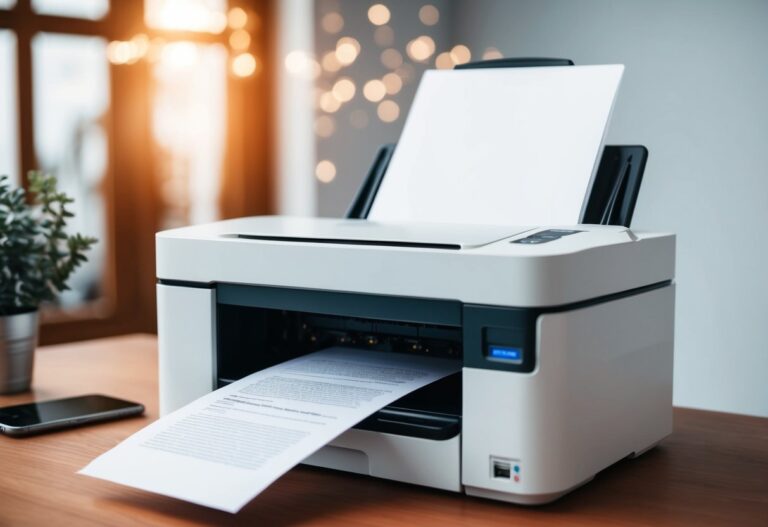DTF printing has revolutionized the custom apparel industry, offering vibrant designs and durable transfers. But to make the most of this technology, you need the right software. Choosing the best DTF printing software can be tricky, with many options available.

The best software for DTF printing includes specialized RIP programs like EKPRINT and user-friendly design tools such as Adobe Illustrator or CorelDRAW. These programs help you create, edit, and prepare your designs for the DTF printing process. They offer features like image mirroring, color management, and layout optimization.
When picking DTF software, think about your skill level and needs. Beginners might prefer simpler programs, while pros may want advanced features. Look for software that fits your budget and works well with your printer. With the right tools, you’ll be creating amazing DTF transfers in no time.
Key Takeaways
- Choose DTF software based on your skill level and printing needs
- Look for features like image mirroring and color management
- Consider both specialized RIP programs and general design software
Types of Software for DTF Printing
DTF printing requires different software types to create high-quality designs and prints. You’ll need to use a mix of programs for the best results.
Raster Image Processor (RIP) software is essential for DTF printing. It converts digital images into instructions for your printer. Some popular RIP options include Acrorip and EKPrint Studio.
Graphic design software helps you create and edit designs. Adobe Photoshop and CorelDRAW are widely used for DTF design work. These programs let you make detailed artwork and adjust colors.
Color management software ensures your prints look just like your digital designs. It helps match colors accurately between your computer screen and printed items. X-Rite i1Profiler is one example of this type of software.
When choosing software, look for:
- Easy-to-use interfaces
- Compatibility with your printer
- Tools for creating vector graphics
- Color adjustment features
- Support for various file formats
Using the right mix of software will help you produce top-quality DTF prints. Each type plays a key role in the process, from design to final output.
Criteria for Choosing DTF Printing Software
When picking software for DTF printing, there are a few key things to keep in mind. First, think about how well it works with your printer. Different brands may need specific software, so check compatibility.
Ease of use matters a lot. You want something you can learn quickly without getting frustrated. Look for user-friendly interfaces and helpful tutorials.
Price is another big factor. Some software costs a lot upfront, while others charge monthly fees. Figure out what fits your budget best.
Good customer support can be a lifesaver when you run into issues. Check if the company offers phone, email, or chat help. Regular updates are also important to keep things running smoothly.
Think about how the software fits with your current setup. Will it work well with other programs you use? This can save you time and hassle in the long run.
Here’s a quick checklist to consider:
- Printer compatibility
- User-friendliness
- Cost (one-time or subscription)
- Customer support options
- Update frequency
- Integration with other tools
By weighing these factors, you can find DTF printing software that meets your needs and helps your business succeed.
Top Software Recommendations for DTF Printing
CADlink Digital Factory v11 stands out as a top choice for DTF printing. It offers powerful features for both beginners and experts. You’ll find it easy to use yet capable of handling complex designs.
For those on a budget, GIMP is a free, open-source option. While it lacks some advanced features, it’s great for basic DTF design work. You can create simple graphics and edit images without spending a dime.
Adobe Photoshop and Illustrator are industry standards. These tools give you precise control over your designs. They’re perfect if you need to make detailed, professional-quality graphics for DTF printing.
CorelDRAW is another solid choice. It’s known for its user-friendly interface and strong vector editing capabilities. You’ll find it useful for creating logos and text-based designs.
Here’s a quick comparison of some top DTF software options:
| Software | Best For | Price Range |
|---|---|---|
| CADlink Digital Factory v11 | All-around use | $$$$ |
| GIMP | Budget-conscious | Free |
| Adobe Photoshop | Photo editing | $$$ |
| Adobe Illustrator | Vector graphics | $$$ |
| CorelDRAW | User-friendly design | $$$ |
Remember to pick software that fits your skill level and budget. Start with simpler tools if you’re new to DTF printing. As you grow, you can move to more advanced options.
Essential Features in DTF Printing Software
When choosing DTF printing software, look for tools that enhance your workflow and print quality. Color management is key. Pick software with robust color controls and custom ICC profile support. This helps you get accurate, vibrant prints every time.
White ink management is crucial for DTF. Good software lets you adjust white ink layers easily. This impacts print opacity and vibrancy on dark fabrics.
Look for color separation tools. These split your design into different color channels. Some programs do this automatically, while others let you fine-tune manually.
Print queue management streamlines your workflow. It helps you organize jobs and track progress. Nesting features are also useful. They arrange designs efficiently on the transfer film, reducing waste.
File compatibility matters too. Make sure the software supports common formats like PNG, JPG, PDF, and AI. This gives you flexibility with design inputs.
Masking tools help isolate parts of your design. They’re great for creating complex effects or targeting specific areas for color adjustments.
User-friendly interfaces make a big difference. Look for software that’s easy to navigate and learn. This saves time and reduces errors in your printing process.
Rasterization settings are important for image quality. Good software lets you control how designs are converted to printable formats. This affects the sharpness and detail of your final prints.
Setting Up Your DTF Printing Software
Getting your DTF printing software ready is key to making great prints. Start by installing the software that came with your printer. Make sure it’s the latest version.
Next, set up your document size. Match it to your DTF film or the area you want to print on your garment. This helps avoid wasted space or cut-off designs.
Color settings are super important. Use the software to calibrate your printer’s colors. This makes sure what you see on screen matches what you print.
Now, align your print heads. This step is crucial for crisp, clear prints. Your software should have a tool for this.
Create print profiles for different fabrics and items you’ll be printing on. Save these profiles to use again later. It saves time and keeps your prints consistent.
Lastly, link your design software with your printing software. This creates a smooth workflow from design to print. It can save you time and reduce errors.
Remember to test your setup with a few prints before starting big jobs. This helps catch any issues early on.
Troubleshooting Common DTF Software Issues
DTF printing software can sometimes give you headaches. Don’t worry – many issues have simple fixes. Let’s look at some common problems and how to solve them.
Color differences between your screen and prints are frustrating. To fix this, calibrate your monitor and use color management tools in your software. Make sure your color profiles match your printer and material.
Software crashes can ruin your workflow. Try these steps:
• Restart the program
• Update to the latest version
• Check for conflicts with other software
• Reinstall if needed
Print quality problems often stem from incorrect settings. Double-check these in your software:
• Resolution
• Color mode
• Print speed
• Ink density
Keeping your DTF software up-to-date is key. Set up automatic updates if possible. Regular maintenance like clearing temp files can also help prevent issues.
If you’re new to DTF printing, look for online tutorials. They can teach you how to use the software effectively and avoid common pitfalls. Many DTF printer manufacturers offer video guides on their websites.
Remember, software problems are normal. With patience and these tips, you’ll be back to printing in no time.
Future Trends in DTF Printing Software
DTF printing software is evolving rapidly. You can expect to see some exciting changes in the coming years. AI and machine learning will play a bigger role in improving print quality. These smart technologies will help fine-tune settings and spot issues before they happen.
Cloud-based solutions are on the rise. You’ll be able to manage your DTF printing from anywhere, at any time. This means more flexibility and better oversight of your operations.
Color matching is getting smarter too. New algorithms will make it easier to get the exact shades you want. This is great news if you work with brands that need precise color matching.
E-commerce integration is another trend to watch. You’ll see DTF printing software that connects directly to online stores. This will speed up ordering and reduce errors.
Keep an eye out for regular updates to your DTF software. These will bring new features and improvements. Staying current with updates will help you get the most out of your printing system.
Frequently Asked Questions
DTF printing software options vary based on operating system and needs. Some key factors to consider are compatibility, features, and cost.
What are the recommended DTF RIP software options for Windows 10 users?
Popular DTF RIP software for Windows 10 includes AcroRIP and EazyDTF. These programs offer color management and workflow optimization. They support common file formats like PNG, JPG, and BMP.
AcroRIP is known for its user-friendly interface and advanced color control. EazyDTF provides tools for graphic design and white ink management.
Are there any free DTF RIP software applications compatible with Epson printers?
Free DTF RIP software for Epson printers is limited. Some printers come with basic RIP software. Open-source alternatives exist but may lack features of paid options.
Check printer forums and communities for recommendations on free software. Be aware that free options may have fewer tools for color accuracy and print quality.
Which software solutions are available for DTF printing on a Mac?
Mac users have fewer DTF software choices. Some options include AccuRIP and FilmMaker RIP. These work with popular graphic design programs like Adobe Illustrator.
AccuRIP offers film output for various printers. FilmMaker RIP focuses on color separation and halftone screening.
Is specialized software necessary for direct to film printing?
Specialized software isn’t always required for DTF printing. Basic designs can be created in standard graphic design programs. You can use software like Photoshop or GIMP to make PNG or JPG files.
For complex designs or large-scale production, RIP software is helpful. It improves color accuracy and print quality. RIP software also speeds up the printing process.